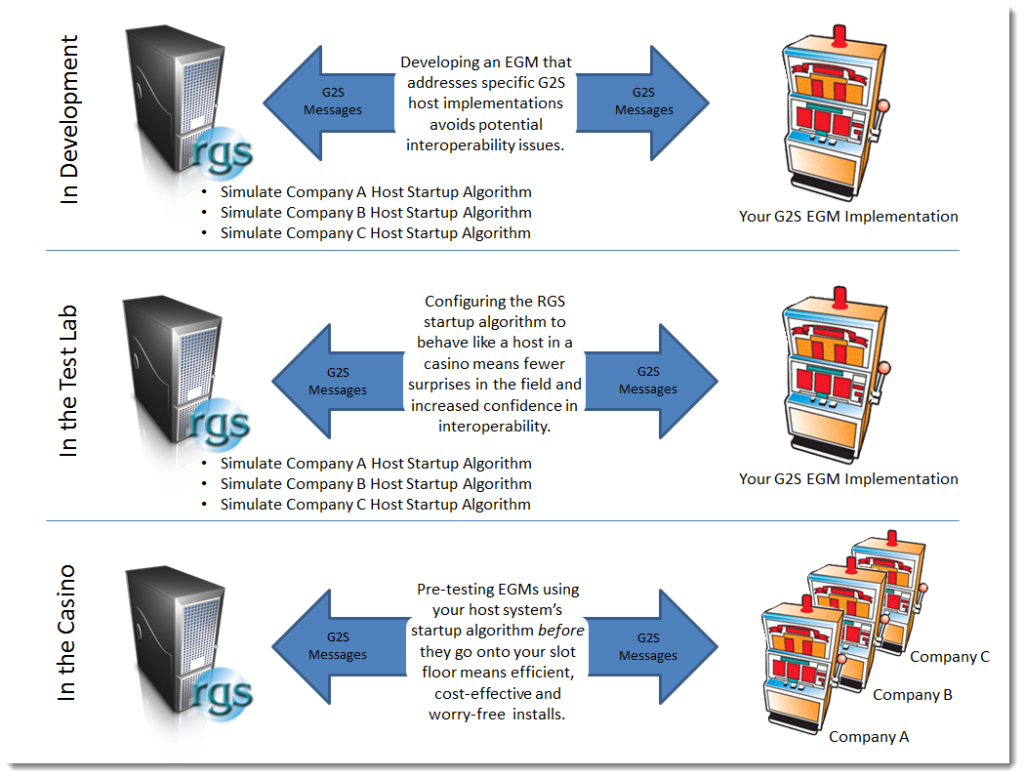A look at the RGS Tester Toolkit – the Start-up Algorithm
The Tester Toolkit is an optional module for RGS that lets you customize and extend RGS testing functionality. The Tester Toolkit consists of three main features – the Start-up Algorithm, Custom Scripting and the Response Manager. Each of these features allow you to extend your ability to test G2S EGMs. In this post, we explore the advantages of the Start-up Algorithm, who uses it and why.
The start-up algorithm is the list of commands that get sent when RGS receives a commsOnline command from an EGM to initiate G2S communications. The list of commands is automatically filtered by the devices present in the EGM’s descriptorList. In the standard RGS, you can include or exclude G2S commands in the fixed start-up algorithm list, which is useful if your EGM doesn’t support one or more of the commands in the list, but you cannot reorder any of the commands or change any settings within any of the commands.
In the Tester Toolkit, the Start-up Algorithm editor is enhanced to provide you with complete control over the order of commands and their contents, to customize the algorithm as needed to simulate any host.You can also save a copy of the modified algorithm, making it easy to switch between different versions to meet various test environments.
Why would you need that much flexibility, you ask? Let’s take a look.
Whether you are an EGM developer coding against a particular host, a tester trying to improve integration with a specific vendor or trying to troubleshoot an issue in the field, being able to recreate the start-up algorithm accurately can save countless hours in tracking down issues. In any case, the process efficiencies and product improvements spell big savings.
If you are pre-testing EGMs before moving them to the slot floor, not only can you find issues before they happen in a live environment, you’ll have the information you need to better communicate issues back to the vendor. This means faster issue resolution and easier installs.
Creating custom algorithms in RGS is easy with a simple drag-and-drop interface.
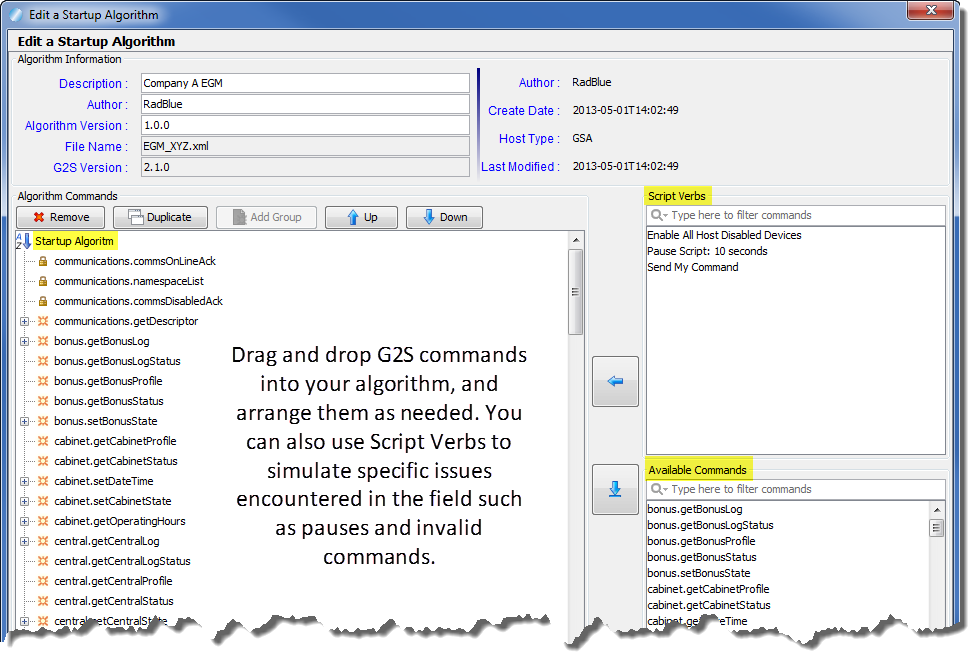 Once you’ve created a custom algorithm, just make it the active RGS start-up algorithm and start communications with the EGM. You can choose to run the algorithm to the end or to step through the algorithm, which lets you choose when to send each command or to skip commands altogether.
Once you’ve created a custom algorithm, just make it the active RGS start-up algorithm and start communications with the EGM. You can choose to run the algorithm to the end or to step through the algorithm, which lets you choose when to send each command or to skip commands altogether.
For more information on the Tester Toolkit, head over to the RGS product page. If you’d like to try it out, just let us know.