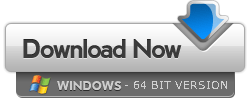Analysis Suite (RAS)
The RadBlue Analysis Suite (RAS) lets you do post-event analysis of a set of G2S or S2S messages, exported from any RadBlue tool, anywhere in the world.
System Requirements:
|
Analysis Suite (RAS) Downloads: Version 92.0.0 | G2S or S2S – any version | Windows Need help installing on a secure network? |
- easily export messaging data from any RadBlue tool and send it to product experts for review in RAS.
- analyze data sent from the test lab, integration center, regulatory lab or slot floor – anywhere a RadBlue product can be connected.
- view error log information.
- view, sort, search and filter messages through a user-friendly transcript viewer.
- use the Advanced Transcript Analyzer to automatically validate all G2S messages sent during a session against a comprehensive set of rules from the G2S protocol document.
RAS uses the transcripts, logs and configuration data from:
- the gaming floor or integration center, generated through the RadBlue Protocol Analyzer (RPA)
- the EGM test lab, generated through the RadBlue G2S Scope (RGS)
- the G2S host test lab, generated through the RadBlue System Tester (RST)
- the S2S test lab, generated through the RadBlue S2S Simulator (RSS)
You can view transcripts through the traditional transcript interface, including the Transcript report. If you are analyzing G2S message data, you can easily do a broad analysis of all of the transcript data by using the included Advanced Transcript Analyzer, which compares messages with a set of rules. Once the analysis is complete, you can then see the details and context of any G2S message errors that occurred during the session.
In addition to transcript data, you can view the metadata and error log. The metadata file provides information about the environment in which the data was generated – details from the product, protocol, schema, license and configuration.
The error log displays all informational, warning and critical errors that occurred in the tool prior to exporting the debug file.